Home
Today we learned how to use logic gates
The AND circuit requires that both batteries be on to make the light work
The OR circuit requiers that one or the other batteries be on in order to function
The NAND circuit, will do the opposite of the AND circuit. If the AND circuit turns the light on, then the inverter wil turn the light off, and vice versa
The NOR is circuit follows the same rule as the NAND function, but with the OR circuit. If the OR circuit would have the light on, the inverter woulf turn it of, and vice versa.
After learning how to use and read bianary, we then taught the turtles bianary
We used Cedar Logic to make an adder. However, this adder could only add up to two. The A and the B at the top represent the inputs. The output on the bottom right represents the ones place. When only the 1's ouput is on, the sum is 0. When both outputs lights are off, the sum is 0 . When the carry light is on, the sum is 2
Here is a much simpler version of the adder. We replaced four of the logic gates with one logic gate. The logic gate that was used, was the XOR logic gate
Today we started a lesson on soldering. We learned the uses of soldering, and safety when using soldering. After the lesson on soldering, we made a robot. His name was Blinky

We weatched a video of a 15 year old inventor from Sierra Leon
Today, we used Cedar logic to make a circuit that represents computer memory. To make the computer remember things, we need a flip-flop, which is also known as a "gated SR latch"The output will, stay the same until we want to change it. So this is how we will make the computer remember things.
What is an operating system. Well, an operating system, also known as OS, is a software that manages computer hardware and computer softwware. The operating system is a very important part of the system software in the computer. below is a diagram thtahelped me understand how operating systems worked

Below are some differnt computer operating systems

Linux is an operating system which is the most commonly used free computer operating system. As of June 2013, over 95% of the worlds 500 supercomputers run some variant of Linux. Linux is very handy for computer architecture support, embedded sytems, stability, security, localization to a specific reigon or language, and more. Not only that but Linux is capable of understanding many different computer languages, making it all the more useful. Below is an image of the Linux mascot, Tux

A progrmming language is a language we use so that computers can understand us. Computers do not understand English, but they understand programming languages very well. There are many many many differnt programming languages. C sharp, html, C++, an so much more.
Python is a programming language, invented in the late 1980's by Guido van Rossum. Python is capable of things. Python offers many choices for web development, widely used for scientific and numeric computing, can be used as a support language for software devolopers and more. Some of the people who use python include Google, Yahoo!, and even NASA.

Today we programmed using Python. We were able to use turtles while we were in pyhton. We even made the codes on python like we did on NetLogo
After we learned made the turtle code, Mr Farrell used my love of lechuga to make a Lechuga game.
The computer will keep asking what your name is until you input Lechuga, then it will stop.
Using python, we were able to get the computer to algebra problems for us, and solve tthem instantly. This is just a simple math equaation, with enough thouhght, you can make python solve practically any math problem.
With some experimantation, I managed to create a code, that will solve quadratic equations.
We then used python to tell us if if a number was prime or not. Not only that, it python would tel us what the number is divisible by
The code we used on python is here:
Breadboards can be used to test out a circuit, without having to permantly solder components into place. Great for seeing if a circuit will actually work or not before you create it.
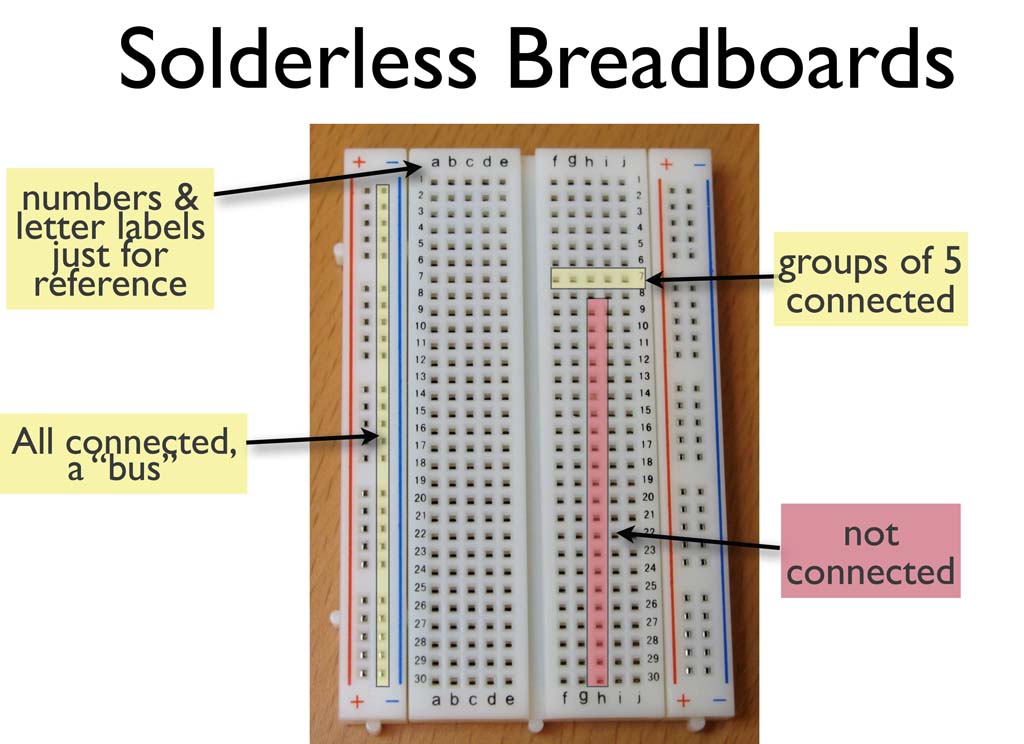
A transistor is a device which is used to amplify and switch electronic signals and electrical power.
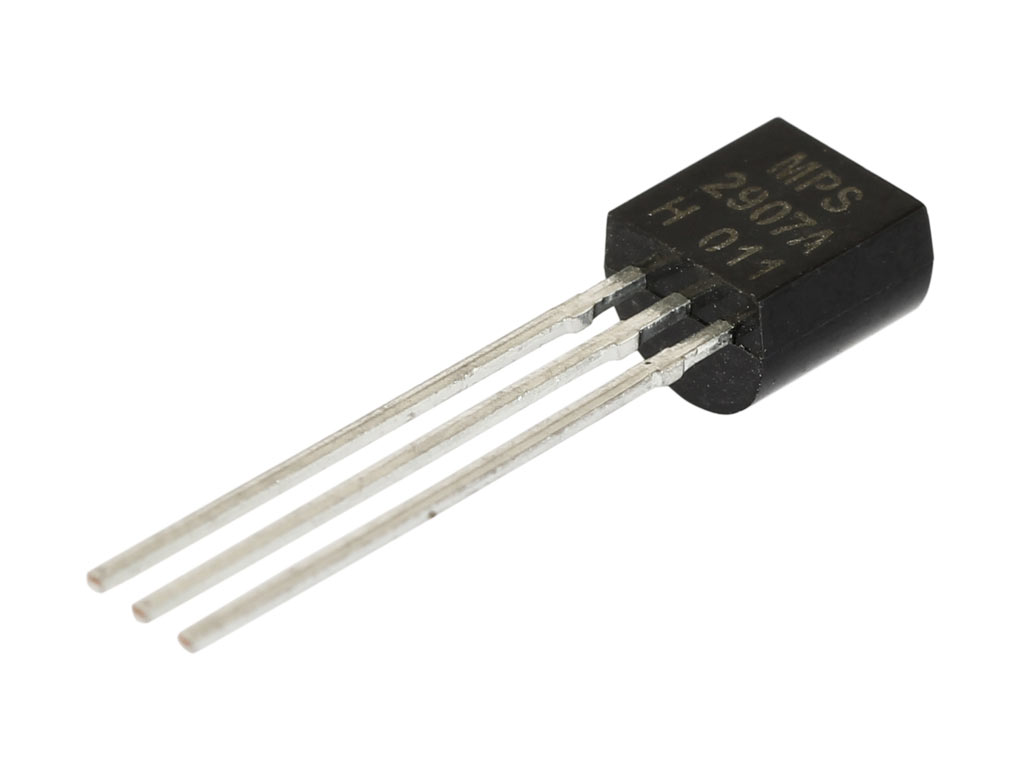
We used the breadbords to make different kinds of circuits
Using our knowledge of circuits, I was able to create a circuit that would light up the LED light.
After making the LED light circuit, we attempted making an OR gate ont the breadboard. The white LED lights are the inputs, and the red LED light is the output. In order for the red light to come on, either white light needs to be on.
When making the OR gate, we only used one transistor.
The AND gate was slightly more difficult than the OR gate. This gate required two transistors and a few other components. For the red LED to come n in this circuit, both of the white LED lights have to be on.
You'll notice that in this picture that the LED is blue, rather than white. The reason for this, is because that the light had been on too long. Shortly after the picture was taken, the light turned orange, then the light shorted out.
What is Moore's Law. Before we find out what Moore's law is, knowing what an integrated circuit is will help. An integrated circuit is basically a piece of computer hardware, that can hold large amounts of transistors.
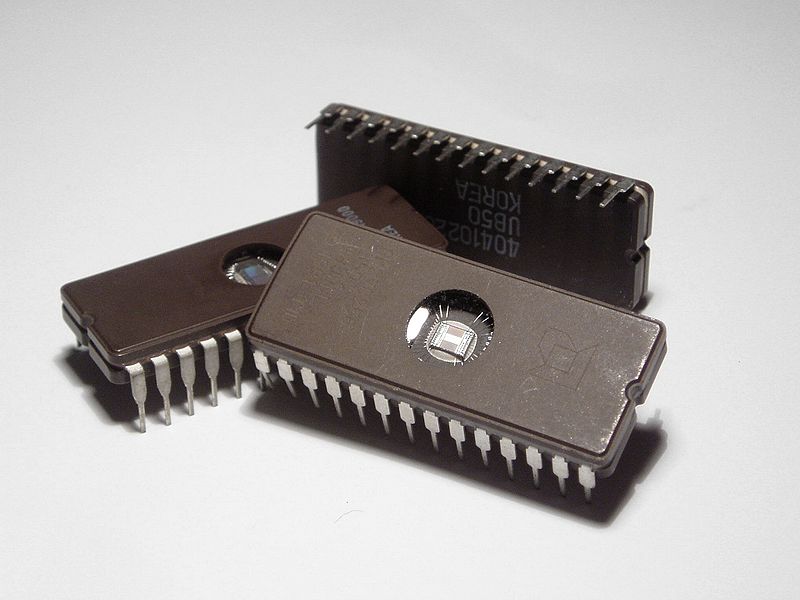
Moore's Law, is an observation made by Gordan Moore, the co founder of Intel. In 1965, Moore predicted that the number of transistors in an integrated circuit, would double every two years.
Gordan Moore (person who is named after Moore's Law), is in the picture below

As of 2014, the highest number of transistors in a comercially availible CPU is over 4.3 billion translators, in Intel's 15-core Xeon IvyBridge-EX.

Trouble-shooting on a computer involves finding a problem on your computer and then fixing it. One time where I had to trouble-shoot, was when I was uploading my website using Filezilla. I didn't know what was wrong, I was doing the right procedure to upload my website, but my website wasn't changing. I then asked Mr. Farrell to help, and what he did was right click on the screen, and then hit refresh. My website was then uploaded. Now, whenever I use Filezilla, I always hit the right mouse, and click refresh.
Mr.Pedro then gave us a desktop anf told us to trouble-shoot it. The desktop that my group recieved was fully functional. However, the desktop could use some improvements. The RAM could have been better, the power spply could have been more efficent, and the moniter could have been HD.
After we found out the computer worked, we played soduku on the computer with Emily. You can see Matthew in the background.
Home