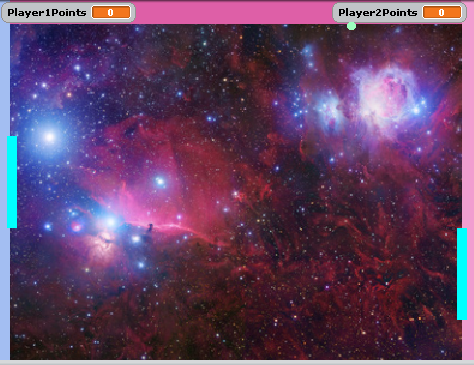
Video Game Project
Today, I learned how to make a game in Scratch, but it wasn't easy because we had to solve it ourselves. It took me atleast 3 trys to make it the way I wanted it to be. The game that I tried to make was the pong game. It looks so easy to do but then when you have to put the commands, wow, it's confusing. There's different catorgies theres motion, looks,sounds, pen, control, sensing,operators and then variables. In my pong game it has loops, and a variable which were required for a good grade .
A loop in programming is a set of instruction that is being repeated until a certain condition is reached.
A variable is a symbol given to a unknown thing that permits the name to be representing.
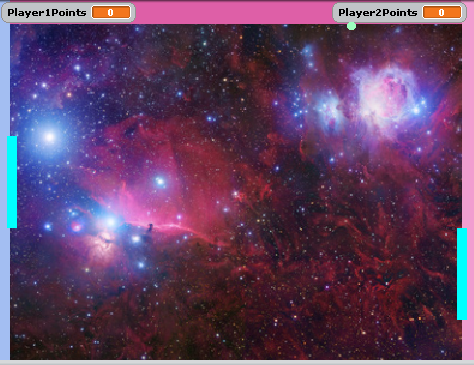
What the picture is showing is my pong game. But this was my second try, it still wasn't working. Why? Well it's because once the ball would hit the panel it wouldn't bounce off but just go through the panel and keep adding points the other player. So what I had to is replace one of the commands and add the right one.
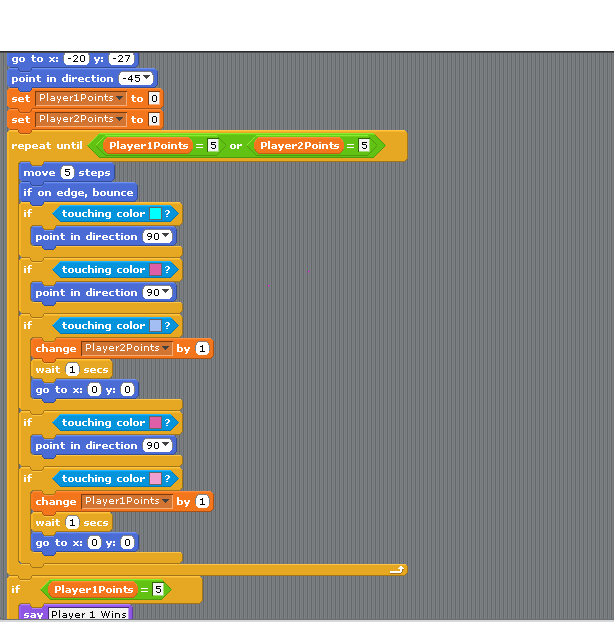

The first picture is the final code for the pong game. The pong game wasn't easy to do because those commands you see there, if you don't get it right then something will go wrong in the game. Sometimes you have to use math.
In the second photo you can see the catorgies that I was talking about and I guess you can tell what they can do by their name.
Now, I'll show you one of the games I tried to do. I tried to do a game of nazi zombies, which you had to kill. But I didn't really make it there, I kept messing up with the commands. You have to put the right one or else it wouldn't work.
I tried to make a hit mark, it would show up every time the zombie hits you. But it was suppose to pop out blury and then it goes to a clear red but instead it would stay red and stay there until you would restart the game.

The picture above me is one of the mistakes that I did