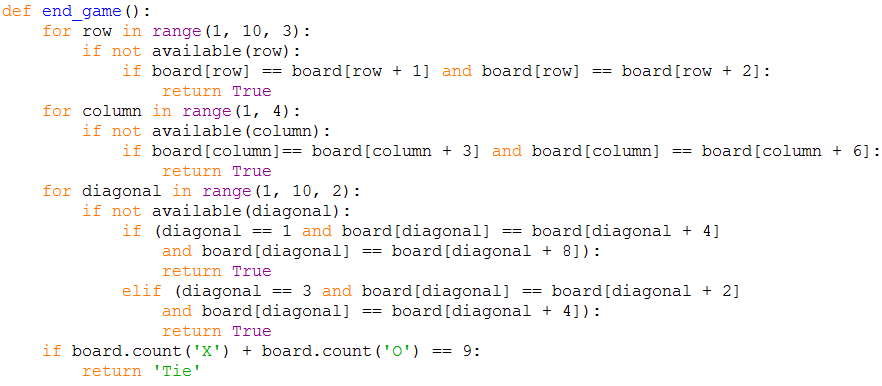Artificial Intelligence
What is intelligence?
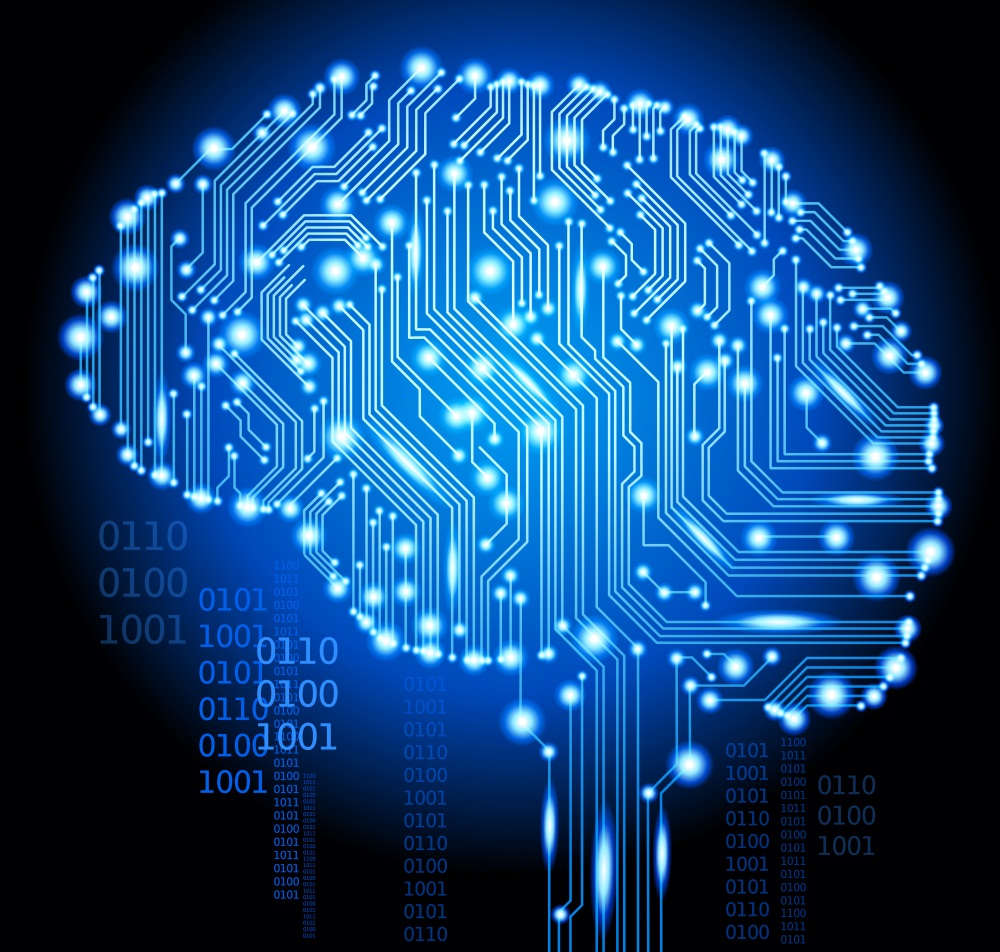
Einstein said, "The true sign of intelligence is not knowledge but imagination."
Socrates said, "I know that I am intelligent, because I know that I know nothing."
For a long time people have been arguing about what Intelligence is. The most popular
theory is Howard Gardner's "Multiple Intelligences" theory. His theory claims that
there are eight distinct types of intelligences and claimed that there need be no
correlation among them; a person could possess strong emotional intelligence without
being gifted analytically. The eight types of intelligences is:
1. Linguistic and verbal intelligence (good with words)
2. Logical intelligence (good at math and solving logic problems)
3. Spatial intelligence (good with pictures)
4. Body/Movement intelligence (good at sports and movement)
5. Musical intelligence (good at music and rhythm)
6. Interpersonal intelligence (good with people and communication)
7. Intrapersonal intelligence (good at analyzing things)
8. Naturalist intelligence (good at understanding the natural world)
Who was Alan Turing?
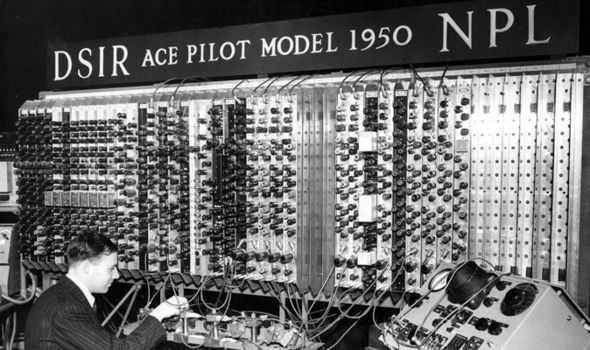
Alan Turing is well known for breaking the German Navy, Air force and army enigma code.
Alan Turing is also known as the Father of Computer science because he greatly advanced
the field of artificial intelligence. In a time when the first general purpose computers
had just been built, Turing was already asking the question 'can computers think'? His
brilliance was exhibited when he created a chess computer programme for a computer that
was yet to exist, when he then tried to install it on an existing computer it simply
failed. Fast forward some 48 years to 1996 and you could imagine his joy if he'd been
able to witness IBM's Deep Blue chess computer beating world champion chess player,
Gary Kasparov.
Cheer up the Chatbot

Today we got to talk about chat bots. A chatbot is a robot that you could talk to on a
computer as if it was a real human. I went to this website called cheer up the chatbot.
As you can see I managed in the image pictured above I managed to cheer up the chatbot.
If you want to try to cheer him up here is the link, but watch out he can say bad things:
My Chatbot
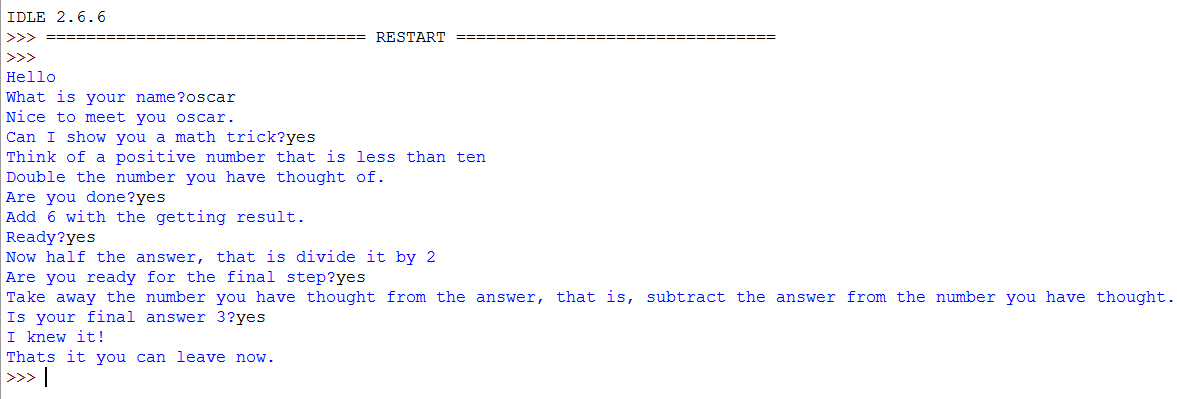
After cheering up the chatbot I got to make my own chatbot by using python. As you can
I made my chatbot do a math trick. Making this chatbot was not hard but it did take a
long time to type all of it. To code this I had to use variables, conditionals,
raw_input, and lots of prints.I made a mistake in the beginning because I only put one
equal sign in the conditional when I had to put two, so I got a syntax error. Below is
the code that I used.
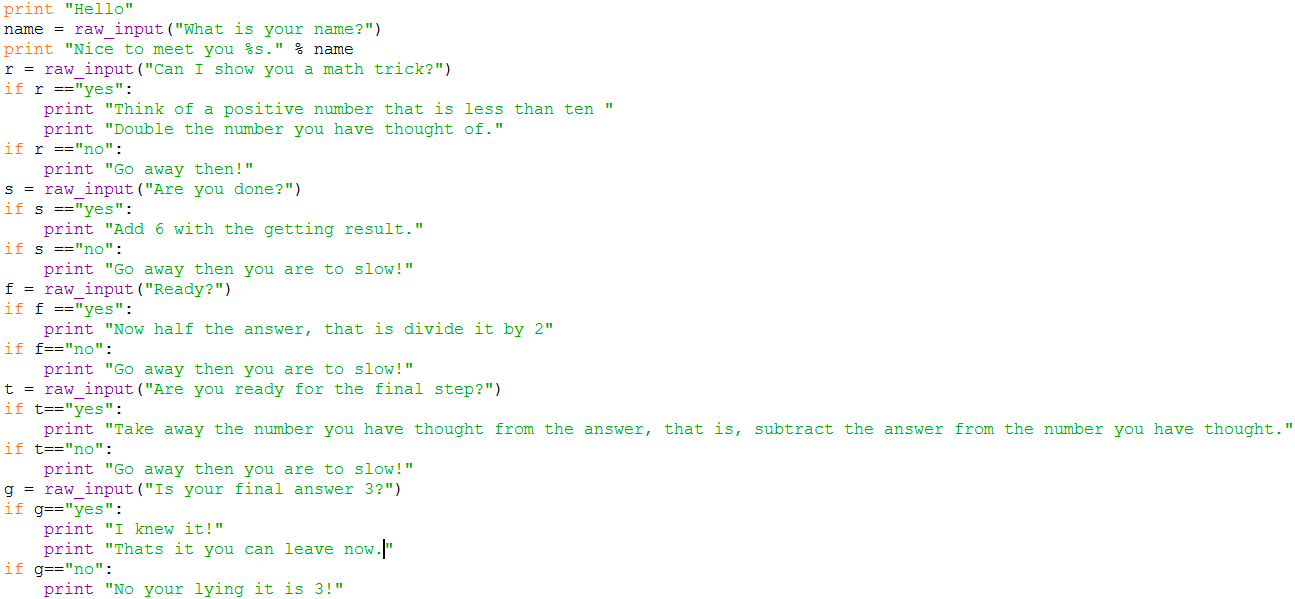
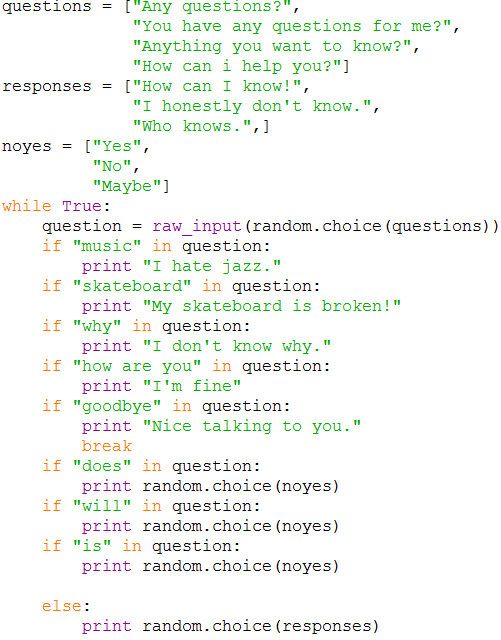
Today I added more things to my chstbot.I made my chatbot smarter by telling it that
if a question that the user asks has a certain word to say a certain response. That way
my chat bot sounds smarter. I also made it so that if a person asks a question with does,
is, or will to answer with a yes or a no because these questions usually require a yes
or no answer. Above is the code that I added.
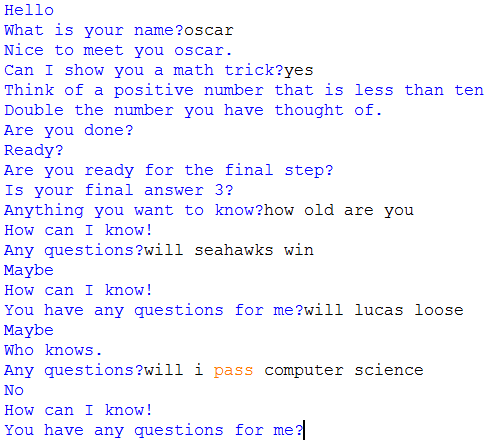
Smartest Machine on Earth

Today we watched a Nova documentary on a computer that is really smart and good at Jeopardy.
It is named Watson and was created byIBM workers. Watson came out on tv and he beat the 2 best
Jeopardy players. Watson is smart because it has a lot of information in its memory. It is good
at Jeopardy because it has a lot of Jeopardy questions and answers in its memory but also because
it has this thing called Machine Learning which gives Watson the ability to make his own decisions
based off of data stored in his memory.
Rock Paper Scissors
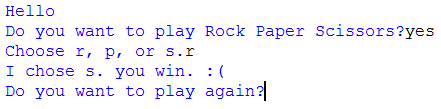
Today March 23 2015, we had expeditions again. We started of by working on more artificial intelligence.
We made a rock paper scissor game on python. We used variables, a list, loops, and many other things.
I started by telling the computer to choose between rock, paper and scissors. After that I asked for
user input and asked the user to choose between rock paper and scissors. Then I got stuck for a while
because my syntax was not correct. I fixed by formatting my code correctly. After that I created a bunch
of if statements like if the user chose rock and the computer said paper to say that the computer won.
that was not the easiest way nor the fastest. I saw Mr.Pharrell use an if statement that said if whatever
the user chose was the same as what the computer chose to say that it was a tie. This saved him six lines
of code that I had to type. Below is the code that was used.
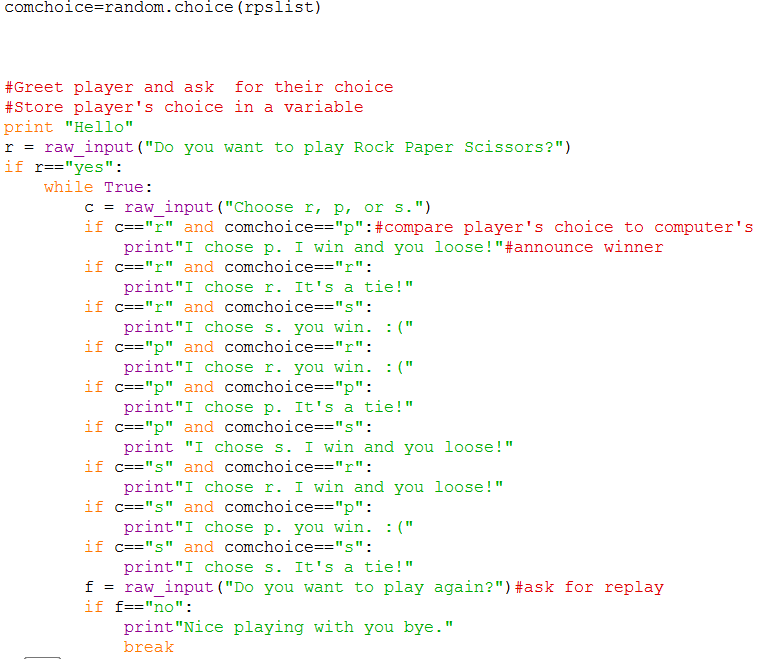
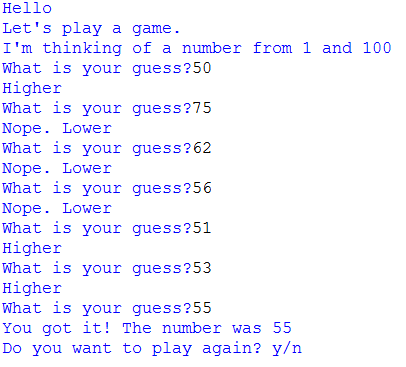
On Tuesday we made a number game like the one pictured above in where the player had to guess the number
that the computer chose.
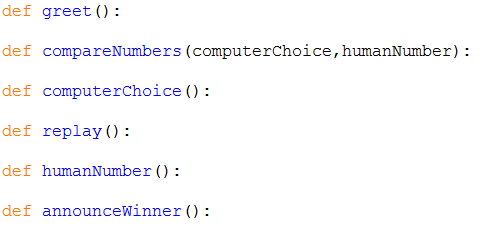
I started off by creating the "barebones" of a bunch of functions as pictured above. Next I had to put the
meat on the bones by finishing off the functions. The first function was the greeting in where the computer
greets the player. The next function was the function in where the computer secretly chose a number. This was
made possible by using the random integer command from the random module. The next function was when the user
tried to guess the number. This was done by using the raw input command. The computer then had to compare the
numbers and tell the user if he had to guess higher or lower or if he got it correct. I ran into a problem in
where the computer could not compare them because the raw input command chose strings while the random int command
chose integers. We fixed it by telling the computer to make the raw input command choose integers. The next function
was the one in where the computer announced the winner. The final function was the one in where the computer asked
if you wanted to replay. After I created the functions I just put them in a while true loop. All the code is picture
below.
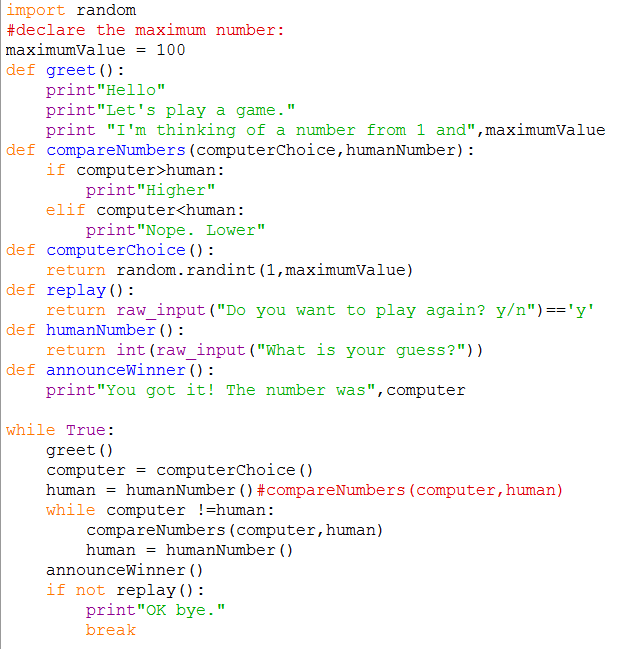
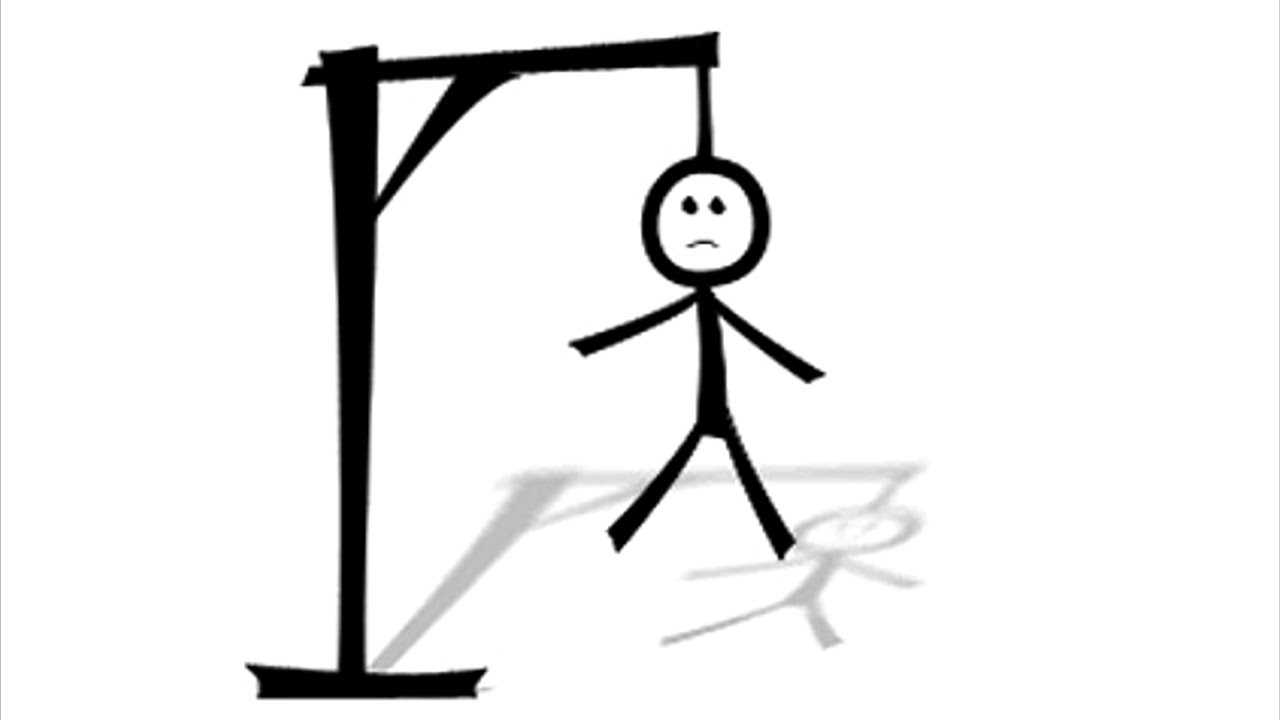
Today we started making a game of hangman on python. I started of by making all the boards in a string like
the one pictured below.
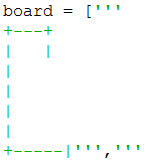
Then we made a bunch of functions. I have not finished these functions. I thought I was finished but I keep
getting an error. Hopefully tomorrow I will finish them below is a picture of what I have so far.
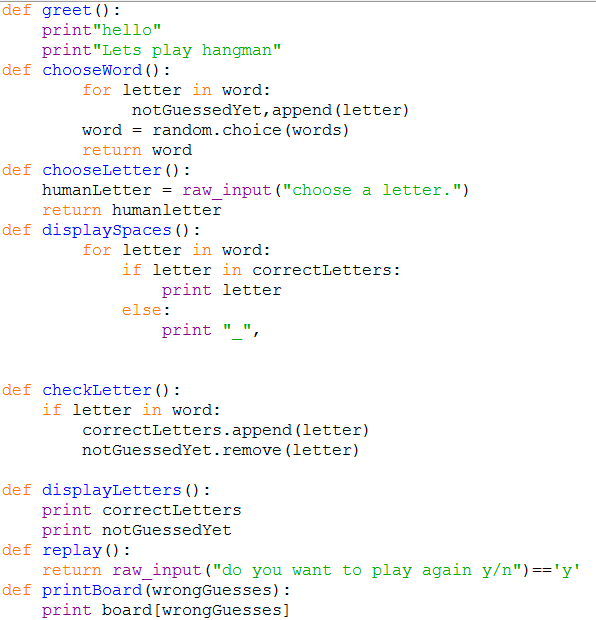
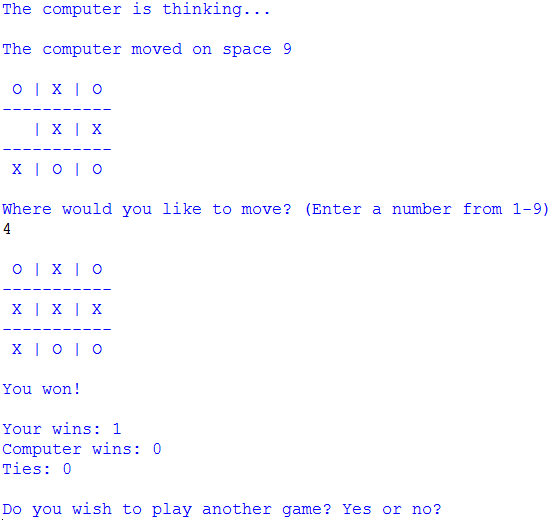
Today we decided to create a tic tac toe game with python. Since it was too complicated for me I decided to find some
code online for this game and use it to create my own code. I found what I was looking for in a website called stack
exchange. This code was originally created by Emanuele Paolini. I decided to learn some new things from this code.
Some thing new that I encountered was the time module. I did some research online and I found out that this module
provides many time related functions.Emanuele used these time functions to make it seem like the computer was taking
time to think unlike other tic tac toe games in where the computer makes its move right away. This makes the computer
seem more human like. Another thing that I found out was that in order for the game to know who won you have to put
all the possibilities of winning as pictured below.