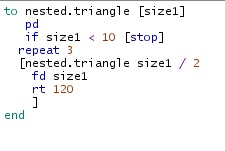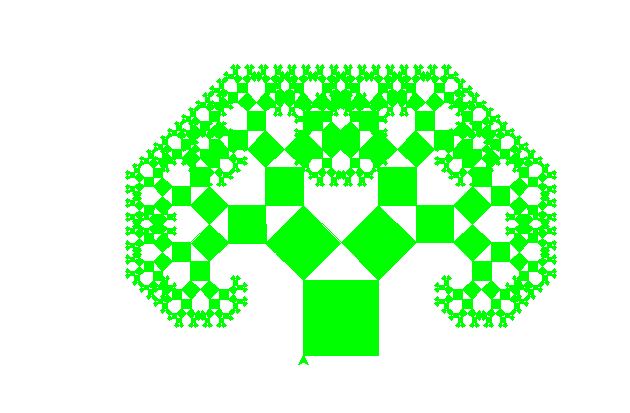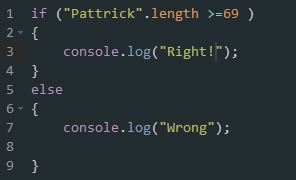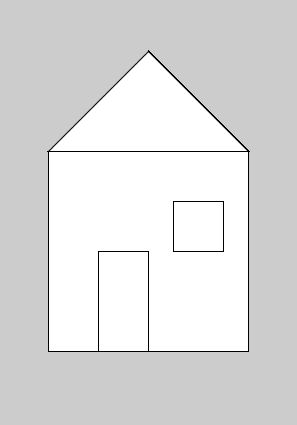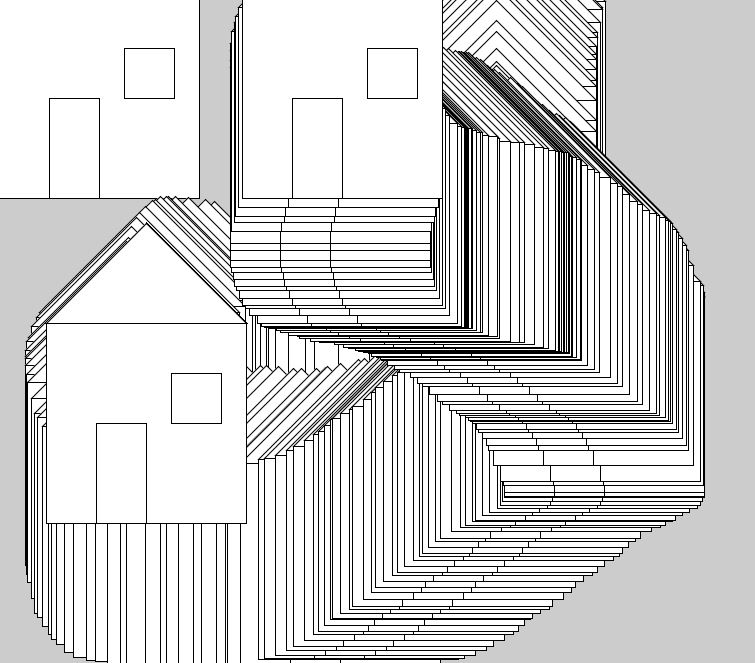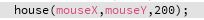Programming Languages
Programming languages that I learned.
Home
In this first week I learned how to make a Html webpage and how to use NetLogo. These webpages are
examples of my work in html. Some random things that I learned in my first week about the 2 languages is that you have to be very literal because that is how the computer will read it. The coding brackets, whether they are {,[,<, or ( are one of the most important parts because if you miss one of those it could screw up your entire line and might take a while to find the problem. Some other things are conditionals, loops, and recursions.

This is a picture of something I did in netlogo with only about 9 lines of code.
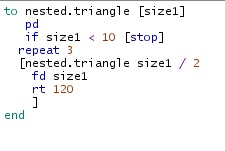
this is the code for the fractal triangle.

This is the code for the html page that you are on right now.

This is the code for a number game in python that I coded.
Recursion with python
These are some pictures of things I created in python.

This is the code for making this tree.

Here is another tree I made with a different shape, I used squares instead of the Y shape.
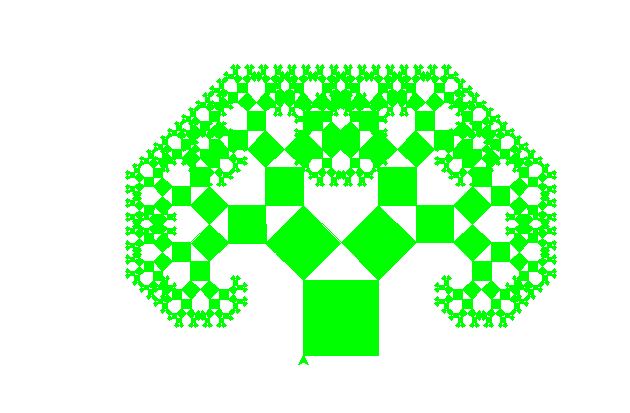
This is the code for making that tree

Java!

I made this face using a program called Processing. I made the circle by making a ellipse and making all the numbers, that represent the height and width, even. For the smile, I used the same thing as the circle but I end it at The length of Pi. The eyes I did the same thing as the head just smaller and then I colored them in.

This is the code for everything I did for the smiley face, plus some things I commented out such as a few rectangles and A triangle.

We used Code Academy to learn javascript! These are some things I did in it so far!
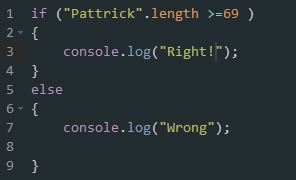
For this all I had to do was make a script that would check to see if a name is longer than x amount of letters.
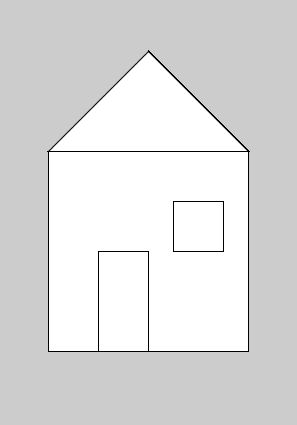
I made this using the program processing. I had to make each part individually, the roof, the door, the window and the actual main house part. Making the triangle roof was the hardest part because I had forgotten which number controlled which part of the triangle. Here is my code for it.


I made this by using the above code with a loop added into it. The loop is highlighted in the code below.

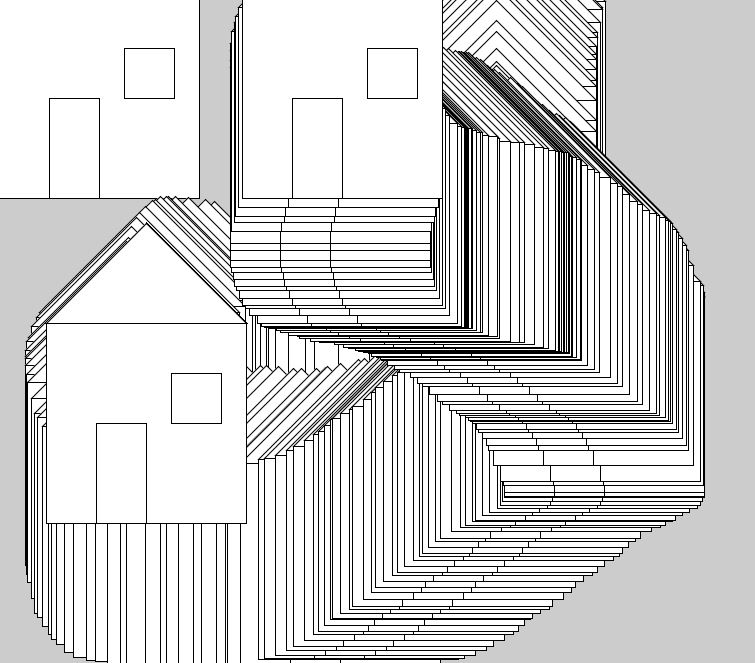
This one I changed the x and y coordinates to mouseX and mouseY. Using these made it follow the mouse where ever it went. Here is the code for that.
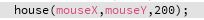
Links to my other works!
Home
Robotics Project!
Games!
Server Project
AI
Circuits
3D Programming
if you can read this then you are cool